NoClassDefFoundError – com/jacob/com/ComFailException
The reason for this error is because the Java cache may be interfering with properly finding the Java classes associated with jacob.jar. Clearing the Java cache should fix the problem:
- Open up the Control Panel on the end user’s PC
- Go to All Control Panel Items and click “Java”
- With the General tab highlighted in the Java Control Panel, click “Settings…”
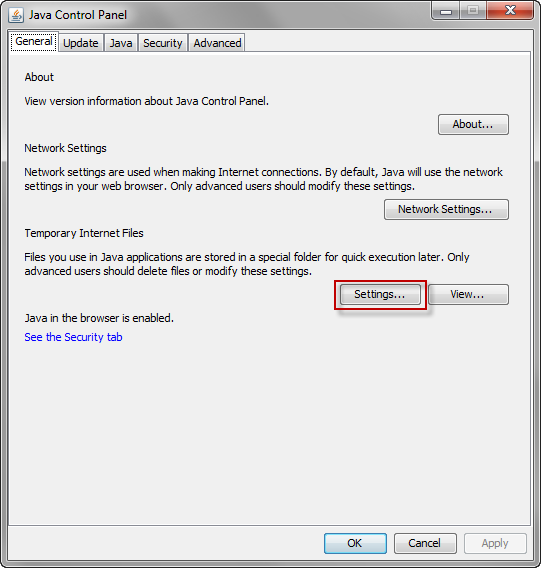
- Click “Delete Files…” to prepare to delete all objects in the Java cache.

- In the new pop-up window, have only the following selected and click “OK”:
- After the window closes, click “OK” twice to close all windows in the Java Control Panel.

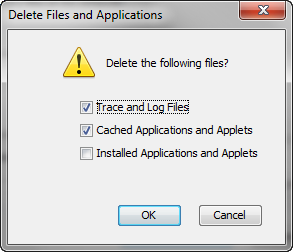
No comments:
Post a Comment